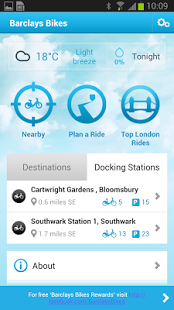Barclays Bikes 3.1.1
Paid Version
Publisher Description
**Billed as an ‘essential accessory for the Barclays Cycle Hire scheme’ by the London Evening Standard**
The Barclays Bikes app has been updated to make it:
More convenient
A personalised dashboard that keeps your favourite routes and docking stations in one place
More inspirational
Explore the city with a variety of interesting routes and places to visit in Top London Rides
More social
Share routes with friends, and discover where Londoners most like to cycle
Other features include:
• Find your nearest bikes and docking stations
• Plan routes that get you there quickest or via quieter roads
• Get clear turn-by-turn directions
• Find the Barclays Cycle Superhighways for safer, faster and more direct journeys into the city, along with Barclays branches and ATMs
• Keep an eye on any usage charges with the built-in timer
• Local weather
As the sponsor of Barclays Cycle Hire and Barclays Cycle Superhighways, Barclays is dedicated to helping you move around London easier to enjoy the health, sustainability and economic benefits of cycling.
To help us improve the “Barclays Bikes app” email us at barclaysbikes@barclays.com with your feedback.
About Barclays Bikes
Barclays Bikes is a paid app for Android published in the Other list of apps, part of Home & Hobby.
The company that develops Barclays Bikes is Barclays Bank PLC. The latest version released by its developer is 3.1.1. This app was rated by 8 users of our site and has an average rating of 3.3.
To install Barclays Bikes on your Android device, just click the green Continue To App button above to start the installation process. The app is listed on our website since 2014-01-06 and was downloaded 287 times. We have already checked if the download link is safe, however for your own protection we recommend that you scan the downloaded app with your antivirus. Your antivirus may detect the Barclays Bikes as malware as malware if the download link to uk.co.barclays.cycle is broken.
How to install Barclays Bikes on your Android device:
- Click on the Continue To App button on our website. This will redirect you to Google Play.
- Once the Barclays Bikes is shown in the Google Play listing of your Android device, you can start its download and installation. Tap on the Install button located below the search bar and to the right of the app icon.
- A pop-up window with the permissions required by Barclays Bikes will be shown. Click on Accept to continue the process.
- Barclays Bikes will be downloaded onto your device, displaying a progress. Once the download completes, the installation will start and you'll get a notification after the installation is finished.